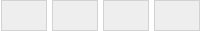Choosing Formats
There are many different formats that can be used when exporting your design. Our preferred format is ‘Gerber’ and GDSii– and we can handle all types and variations of this format. If you can supply the data in Gerber format, and the data is clean and ‘ready to use’, then the CAD setup fee will be free. Other formats have small charges associated with them, depending upon their complexity and difficulty of use.
The main formats that we support are listed below , and are in order of preference......
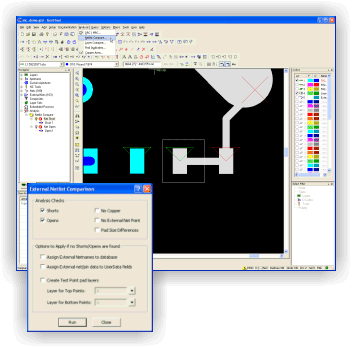
- Gerber RS-274X
- GDSII
- GDS-TXT
- CIF
- DXF
- PostScript PS
- Image Files (BMP.TIFF, PCX etc.)
- ASCII XY Data
- Zeland IE3D
- LASI TLC
- Sonnet
- ACIS SAT
- BDF Compass Layout
Gerber RS-274X is the most commonly used format for photo-plotting applications. it is an open, ASCII, vector format for printed circuit board (PCB) designs.
There are two major generations of Gerber format: Extended Gerber, or RS-274X, is the most common Gerber format. Standard Gerber, or RS-274-D, is an older version of the same format. The Gerber format is our prefferd format for sending 2D vector designs. We can accept all formats, almost without exception. Furthermore, we can also accept variants of the PCB datasets such s DPF , ODB++, GenCAD etc. We have full support for all elements, such as aperture macros and layer polarity.
GDSII is the de-facto industry standard for mask drawing and layout design. GDSII is a binary format that is platform independent, because it uses internally defined formats for its data types. Because GDSii is a very simple format, there are rarely any issues with this data type and it is support by many different EDA software systems. We would strongly recommend this format if you have access to it.
GDS-TXT is a human-readable version of the GDSII file format. It is not meant for exchanging CAD data with other programs, but it allows you to write the drawing data in text form. GDS-TXT files can be opened and edited with a text editor.
CIF is mostly used at universities for mask drawing and layout design. We can import and export all known variations of CIF. We also support an extension to the CIF format, called Cle CIF2.0+. These are special instructions that add donuts and symbol scaling to CIF. Cle CIF2.0+ is only used by the CLE layout editor on the DOS and Windows platforms.
DXF (The Drawing Interchange Format) enables the interchange of drawings between AutoCAD® and other programs, and is a very common format for 2D vector drawings and widely used all over the world. DXF files can be either ASCII or binary formats. We generally can handle all versions of the DXF format and have full support for REGION entities. There are quite a few considerations when sending data in DXF format, please ensure that you have read our CAD Design Rules.
GRAPHICS When dealing with graphic images, there are two types: either bitmap, or more correctly raster, and vector. Vector images refer to images that are made up of lines that are described mathematically. Raster images, on the other hand, are made up of a grid of dots, or pixels, each containing color information. Generally all CAD software uses vector based image formats, which is the most accurate way of creating your design. However, we also support raster image files, such as PNG, JPEG, BMP or TIFF. With rastr formats, each pixel is translated into a square polygon, and adjacent polygons can be merged to reduce the file sizes. Please contact us for more information if you wish to use a raster/bitmap type of graphics file.
PDF and PostScript®/EPS are the industry standard for sending documents to high-resolution printers. Poscript is generally available from any CAD software that has a printer driver - even if you cannot save as PS file, or export to PS file - you can instead set up a postscript printer and "print to file" .
TXT files - we can support a very simple text-based format for importing polygons. This allows you to quickly convert graphical data in tabular form into any of the supported file formats.
IE3D Format is a text file that defines the graphics for the IE3D 3D Electromagnetic Simulator by Zeland Software. The file structure does not support hierarchical levels and has a file extension of .GEO.
File Structure
Both two-dimensional and three dimensional polygons and interconnects (wires) are defined as X, Y & Z coordinates. Electrical attributes for the polygons and dielectric materials are defined in the file. Ports are also defined as well as grid structure, cell size and frequency range. When a file is transferred in or out of the IE3D format, all attributes are lost. This is not a problem, because they are easily added within the IE3D modeler or when exported, the attributes are not used.
Data Format
All geometries are defined as polygons with at least three vertices for each polygon. There are no limits to the number of vertices in a polygon. Layers are defined in the Z axis with an unlimited number of layers supported. Each vertex of a polygon has an X, Y & Z coordinate assigned and are on a separate line, which makes it quite easy to read with a text editor
TLC is the file format used by the LASI layout editor, a free program distributed under the GNU General Public License. TLC uses one file per cell; a complex layout will therefore consist of several TLC files in one directory.
Sonnet Software provides commercial EDA software solutions for high-frequency RF/MW EM (Electromagnetic) analysis
ACIS is a 3D solid and surface modeling library, published and marketed by Spatial Technology, Inc. It is used by a number of popular modeling programs as their primary modeling engine. The native file format of ACIS is called SAT and applications that incorporate ACIS can import and export it. ACIS data may also be embedded in DXF or DWG files. This is done by directly importing SAT files or by importing DXF or DWG files that contain ACIS entities.