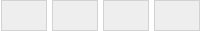Checkout Stage
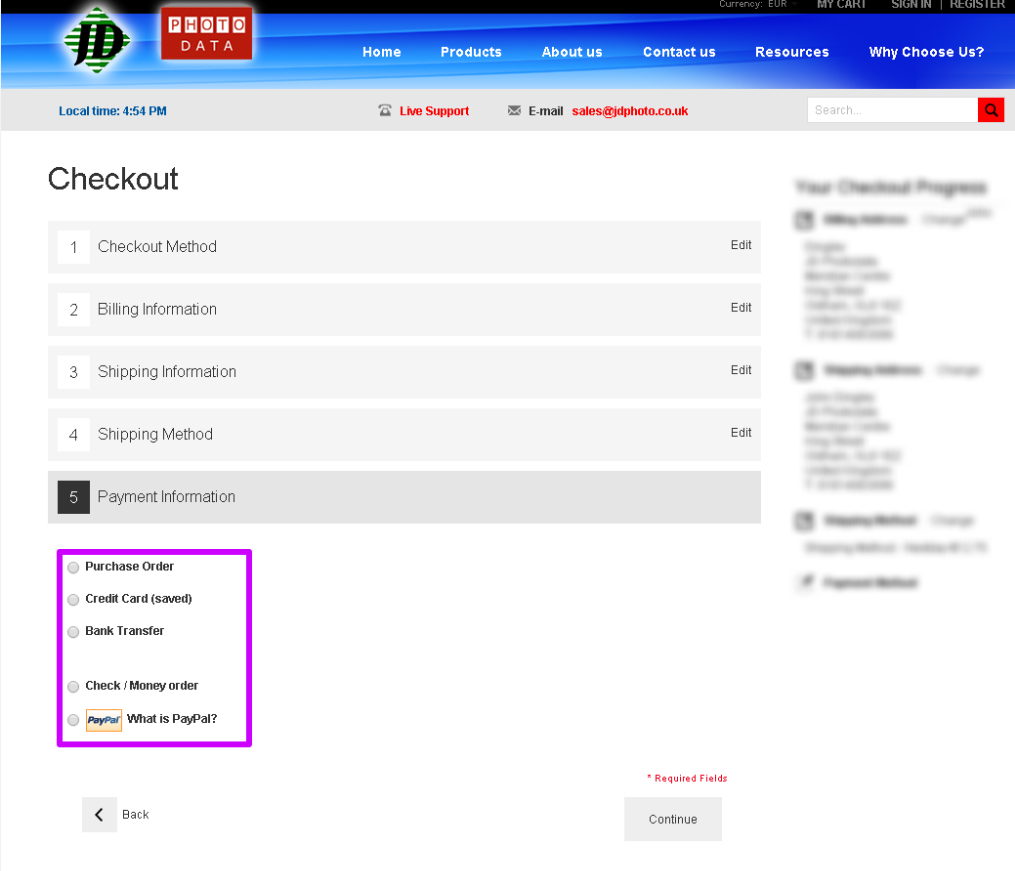
During the checkout stage, you have to decide how the products will be paid for.
Most of our customers have an invoice account. If you wish to be invoiced for the goods, for payment later, please select the PURCHASE ORDER / INVOICE option and ensure that you enter the purchase order number that your Admin/ Finance office have given you. Remember that you need to send us a copy of the Purchase Order.
Alternatively, you may prefer to speed up the process and pay by CREDIT CARD
We also accept payment by Pro Forma, or by Cheque, and even PayPal as an alternative payment method.
Next, you will be given chance to review the order before placing it. You will receive a copy of the order by email – please check the details carefully and inform us immediately of any problems. If you do not receive a copy of the order, then that means that there has been a problem - please contact us.
Finally, you will be diverted to our UPLOAD website where you have the option to upload files to accompany the order. For certain products, these will be design or CAD files, or you may wish to use this method to send us your Purchase Order or specifications and documents.
Once we have received and reviewed the order - if it is for an imaged product - then our engineers will begin processing the data and will send you a checkplot for confirmation before we begin the manufacturing process.
If you need help at any time, simply click the “Live Support button for one of our engineers or sales staff.