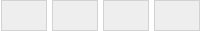WHAT IS A PURCHASE ORDER?
Purchase orders are documents that nearly every finance department deals with daily. So why are they such an important part of the order process?
A purchase order (PO) is the official confirmation of an order. It is a document sent from your admin or finance department to our own sales department, and it authorizes a purchase.
It is effectively a “promise to pay”. If the PO has been sent by your organization, then we are confident that they will pay for the goods or services at a later date. We can then send the goods to you, without the need for you having to pay for them up-front.
Here is a sample purchase order:
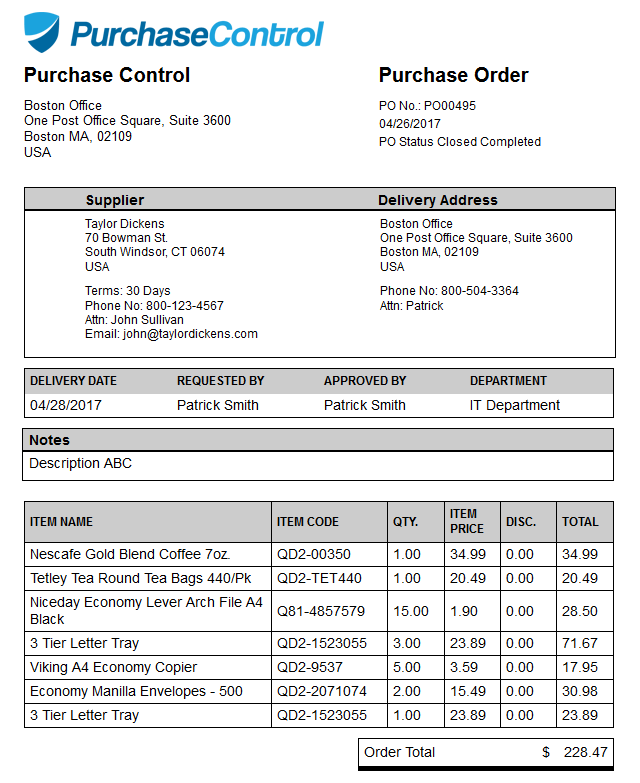
WHY DO WE USE PURCHASE ORDERS?
Purchase orders are used for several reasons:
They set clear expectations
POs enable you to clarify your needs to our sales department. They give us precise information that help us manage the order. They may contain VAT numbers, Shipping instructions, Payment instructions etc
They help manage orders
POs give procurement, finance, and operations teams official documentation of incoming or pending deliveries, enabling them to track and manage orders more effectively.
They help speed up manufacturing
Because a purchase order is a promise to pay – we can reduce delays in waiting for up-front payments of bank transfers, happy in the knowledge that your organization has promised to pay for the goods within an agreed schedule.
They are legally binding
In the absence of a formal contract, a PO can serve as a legally binding document, but only after it is accepted by the vendor.
What is the difference between a Purchase order and an Invoice ?
The key difference between a purchase order and an invoice is that a purchase order is sent from your organization to our sales department to place an order, or to request the goods, and promise to pay.
An invoice is sent from our accounts/finance department after we have made the goods and shipped them, and it is a request for payment.
How do I arrange a Purchase Order?
Our webshop allows you to create a quotation. Simply log into your web account, find the product that you need, select the options that you want, and then click the “add to quote” button at the bottom of the product. Once you have submitted the request for a quotation to us, we will then evaluate it and send back to you a formal quote by email.
Forward this quote to your admin/finance team and ask them to raise a Purchase Order. This sometimes can take them a short while, but when it is ready you can forward this Purchase Order to orders@jd-photodata.co.uk