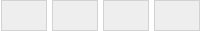GREYSCALE HALFTONE
A greyscale halftone image is one where each pixel in the image represents a different rate of grey intensity. The general consensus is to use a range where 0% - totally clear and 100% is totally black. Our process is a binary one, whereby we can only image "black" pixels on clear film, so we cannot create a normal greyscale image as defined by "photography". However, we have a solution that works in the vast majority of cases, and that is pixelation or dithering to create a halftone.
By creating a halftone - part of the process is to make the pixel that creates the "grey" smaller than the lens (or eye) can resolve. In this manner, the lens will just see an overall grey tone rather than individual pixels. The halftone process uses dots of differing sizes (pulse-width modulation) and spacing (frequency modulation) to build up that image.
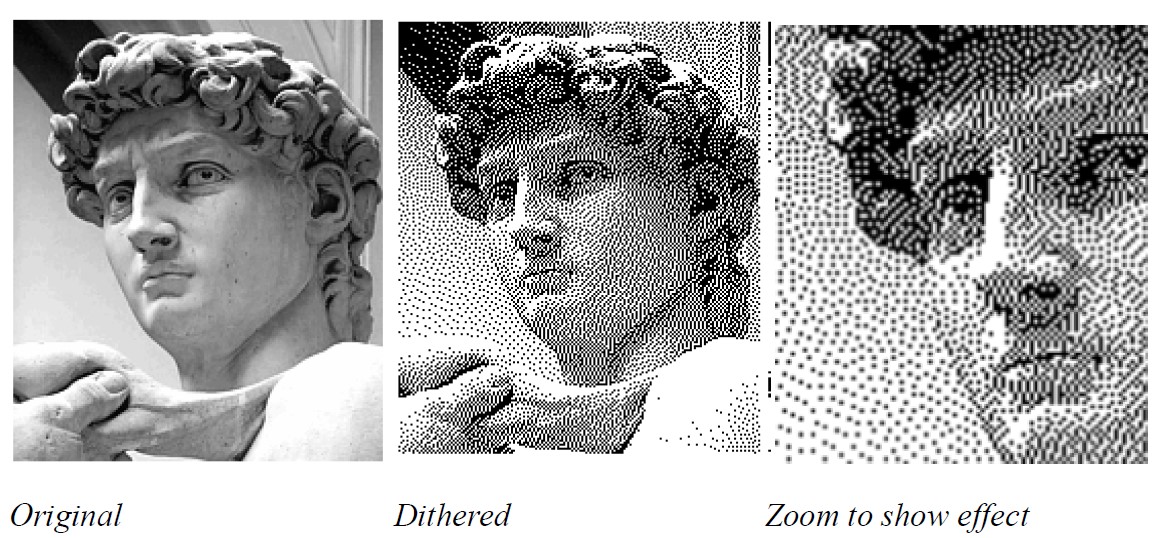
50% grey pattern @ 1000 LPI resolution, made up of 18um pixels
PIXEL AND RESOLUTION
The resolution of a halftone screen is measured in Lines_per_inch (lpi). This is the number of lines of dots in one inch, known as the screen ruling, The higher the pixel resolution of a source file, the greater the detail that can be reproduced. We have 4 standard resolutions that can be chosen, although you are free to choose any resolution LPI if you need a specific spatial frequency. For reference, a typical laser printer will print greytones at 65 LPI, and high quality professional book printing would be 150 LPI.
Below are guides to pixel sizes dependant on the resolution chosen. At 1000 LPI resolution, a 20% grey tone would be made up with a 13um black pixel on a clear background, where a 90% tone would be made up of a 6um clear pixel in a black area.