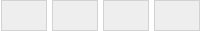Designing & Layout
It doesn’t matter what type of device you need, they all need to start out with a design. The design process is the most critical because any flaws here will follow through into the final pattern– and onto your device.
There are many CAD packages used for the design and layouts, and some of these depend upon your final application. For example, one CAD tool may be used for the layout of a complex IC but you may use a different tool for the layout of a biofluidic device. It doesn’t matter which tool you decide upon – the import step is to extract the design data correctly according to our design rule guides. It also needs to be in CAD format that we can accept.
Our preferred format for CAD data is ‘Gerber’. This is a simple X-Y documented file that can contain shapes, arrays and connectivity information, and is the default format used by the PCB and etching industries. It’s unlikely that your chosen CAD package can export as Gerber format, so we need to use tools to convert your chosen format into Gerber. We use internally a program called ‘LinkCAD’. This program facilitates the exchange of design data between various CAD systems and pattern generating machines. LinkCAD tries to preserve as much as information as possible when converting a design from one format to another. However, some CAD formats contain graphical entities that do not have an equivalent entity in another format, and hence we need to lay down some design rule guides to follow. These rules are aimed at AutoCAD users, but may be taken as a good guideline to follow regardless of your chosen CAD format.